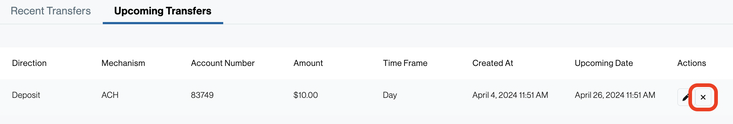Automate Account Funding
To automate account funding, complete at least one funding or withdrawal transfer;
it will appear in the Recent Transfers tab. You can then use that transfer as a template for future transfers.
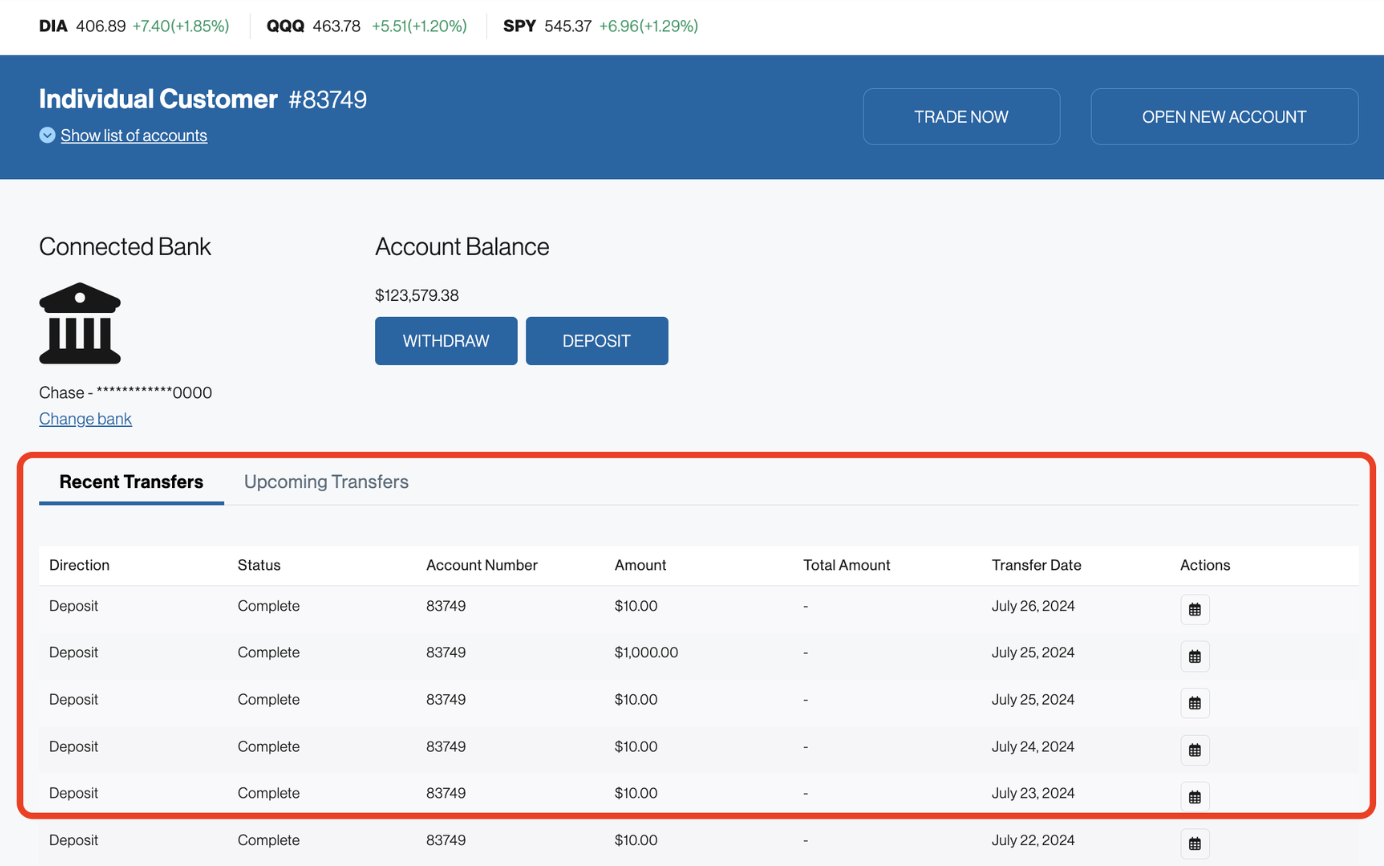
To create a template for future transfers, click the calendar action button.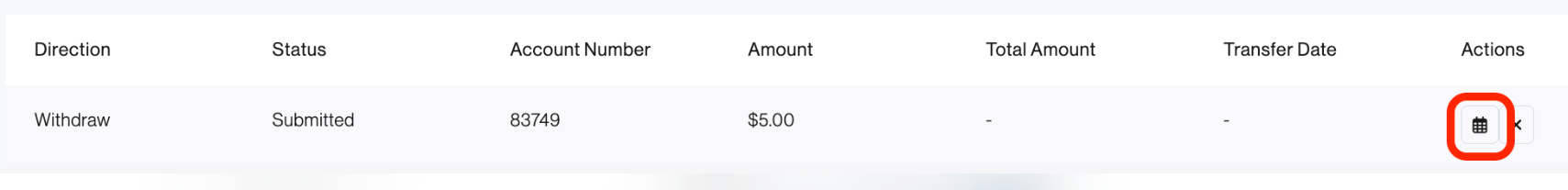
In the pop-up window, specify the Amount, Time Frame, and Day to start the scheduled transfers.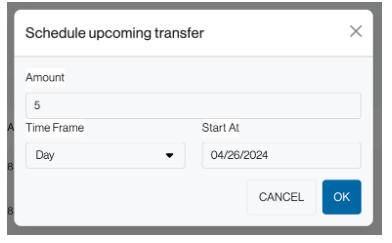
Click "OK" to save the transfer rule. After this, you can view all upcoming transfers in the "Upcoming Transfers" tab.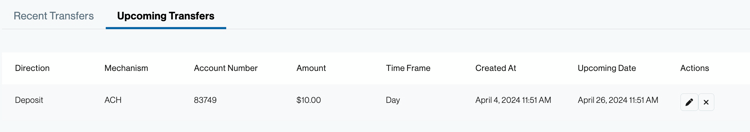
If you want to cancel an upcoming transfer and the rule in general, click the remove action button next to the upcoming transfer.